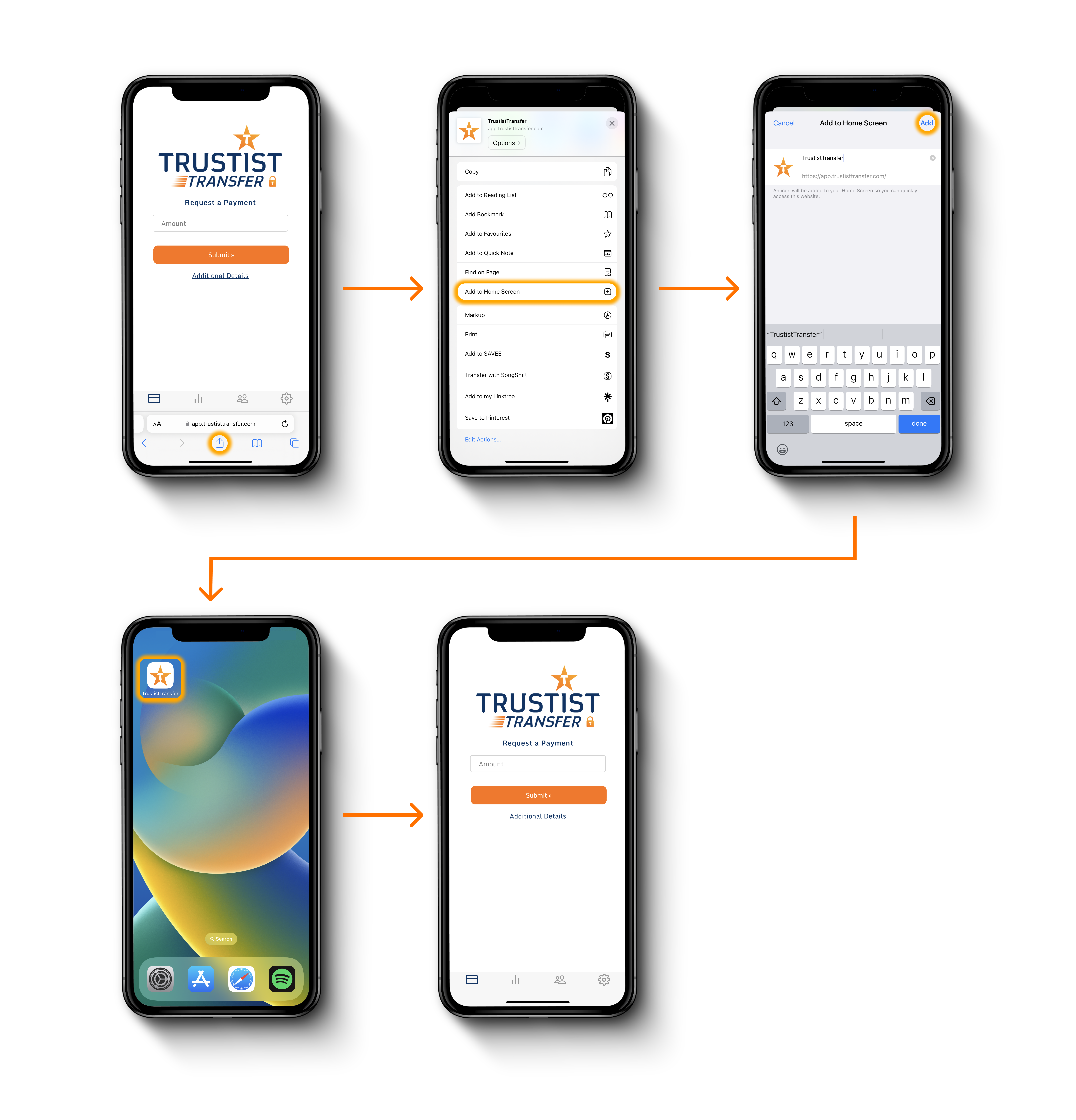Currently on Apple Devices you can only add a webpage to your Home Screen using the Safari browser, you can find the steps to do that below:
Step 1: Head to the TrustistTransfer app on your Safari browser.
Step 2: Log into your TrustistTransfer account.
Step 3: Tap the “Share” button at the bottom of the screen (the icon that looks like a square with an upward arrow).
Step 4: Tap the “Add to Home Screen” option.
Step 5: Edit the name if needed.
Step 6: Tap the “Add” button in the top right corner of the screen.
Step 7: You should now see the TrustistTransfer icon on your home screen. Tap it to quickly access your TrustistTransfer app.