Table of Contents
Once you have set up your TrustistTransfer account, you may wish to change the URL which is linked on any receipts.
How to Amend Your URL #
To get started, head to the home page of your TrustistTransfer account.
Click the settings cog at the bottom of your screen to bring up the settings menu.
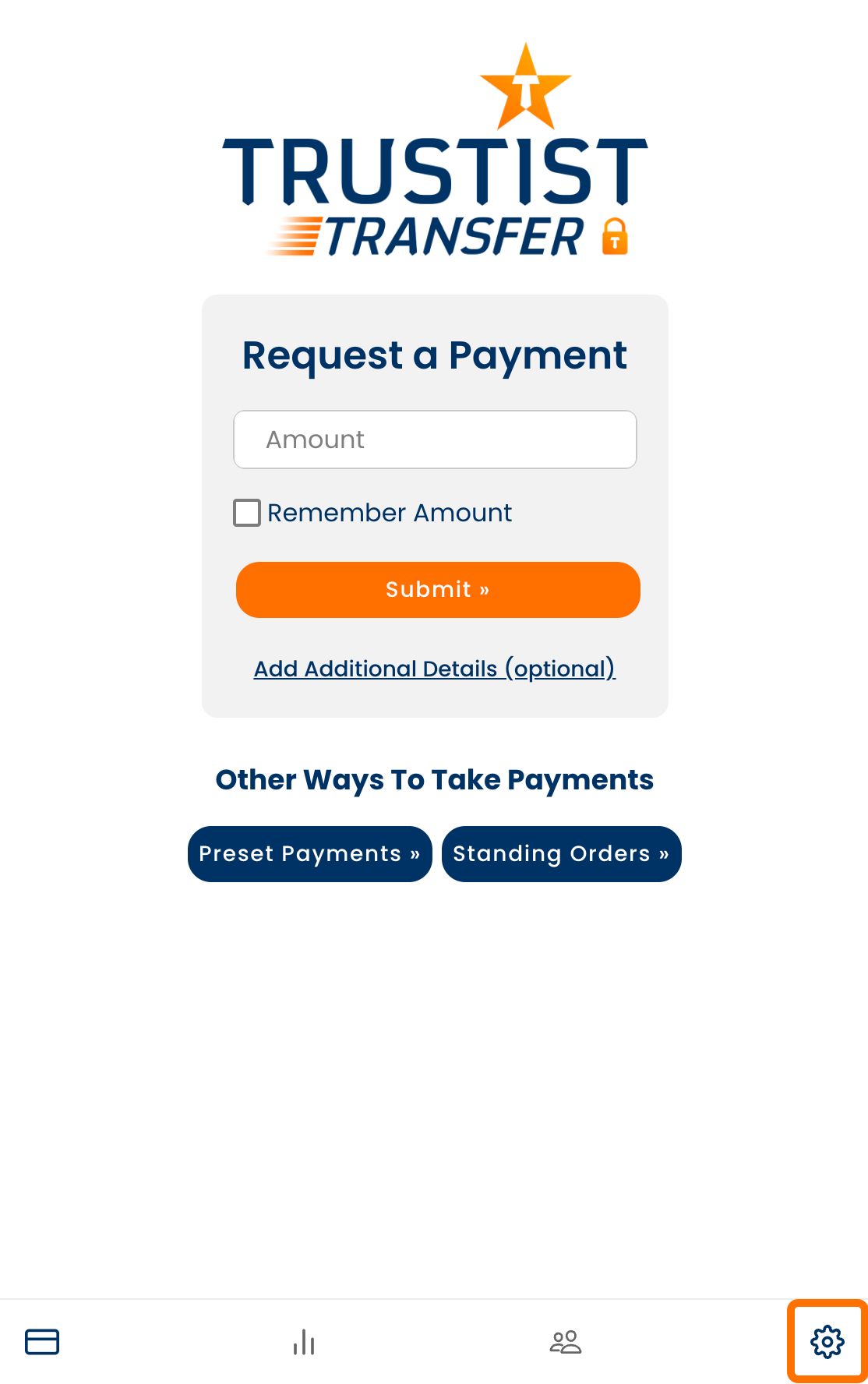
You will see the ‘Redirect URL’ section of the settings. Press ‘Edit »’.
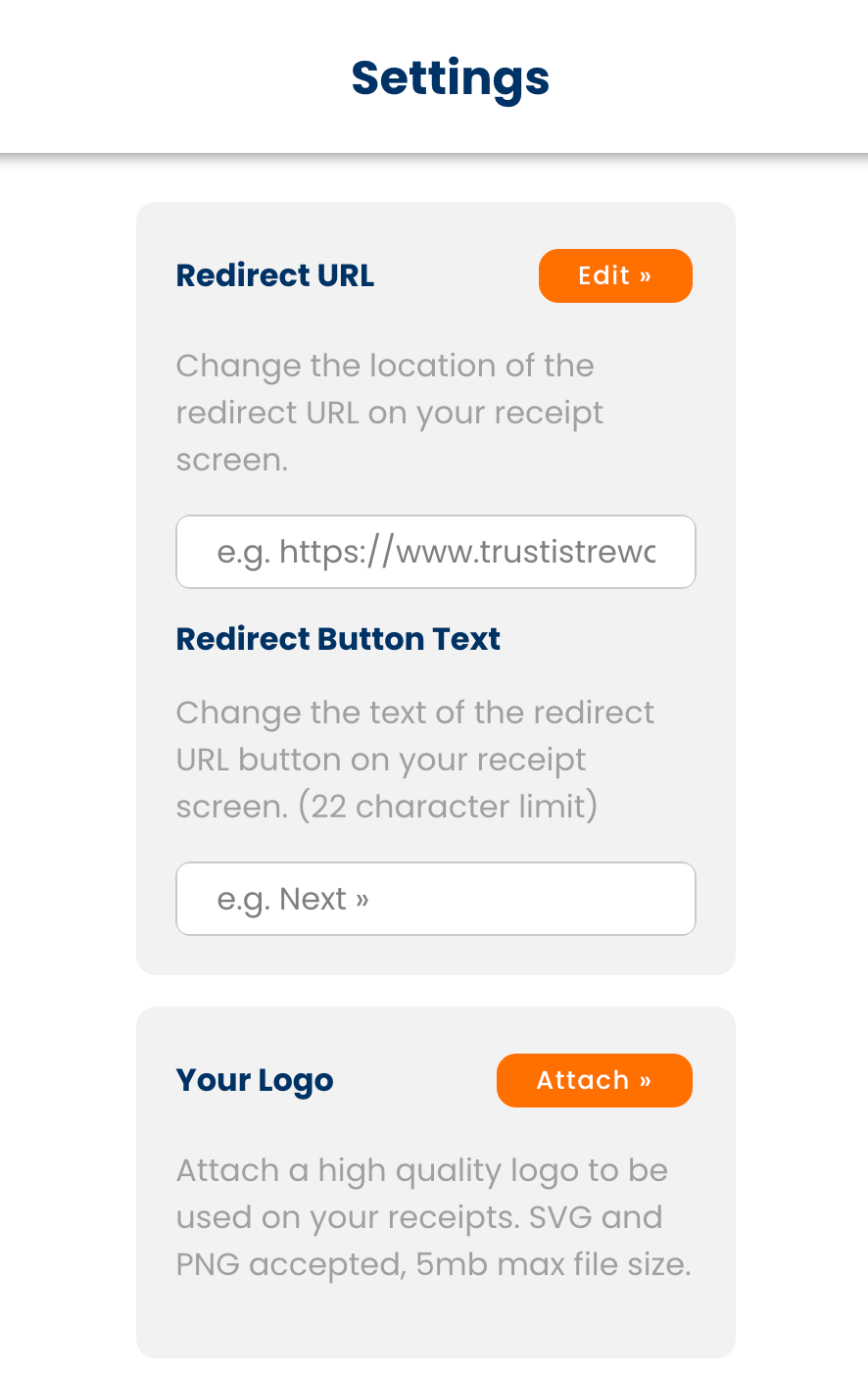
Input the link and/or button text that you’d like to include in your receipts. Note character limits for the button text.
Press ‘Save »’.
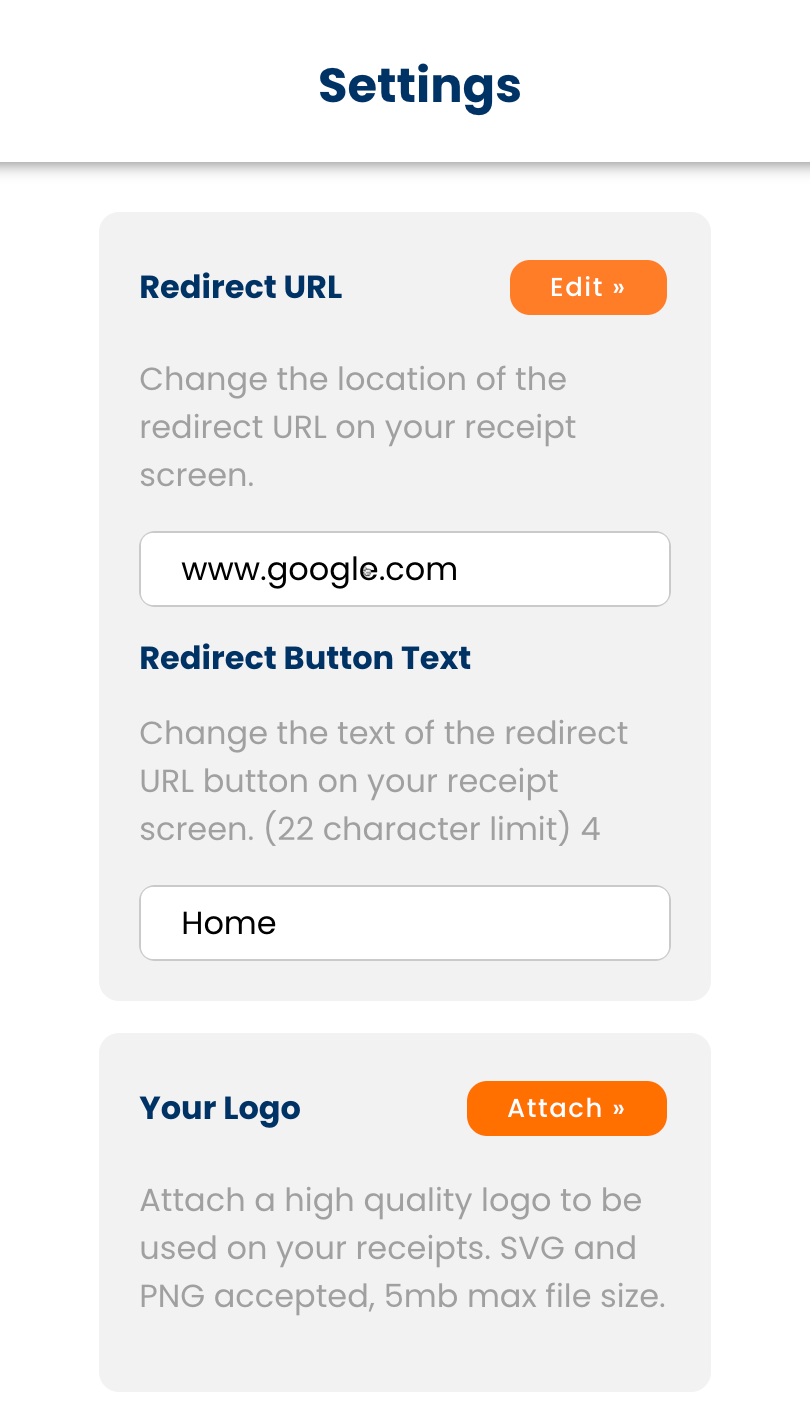
This will then be linked on receipt screens for any future payments.

