Table of Contents
Once you’ve taken transactions, you’ll likely want to download a list of your transactions in order to help settlement against your bank.
How to Download a List of Transactions #
To get started, head to the home page of your TrustistTransfer account.
Click the settings cog at the bottom of your screen to bring up the settings menu.
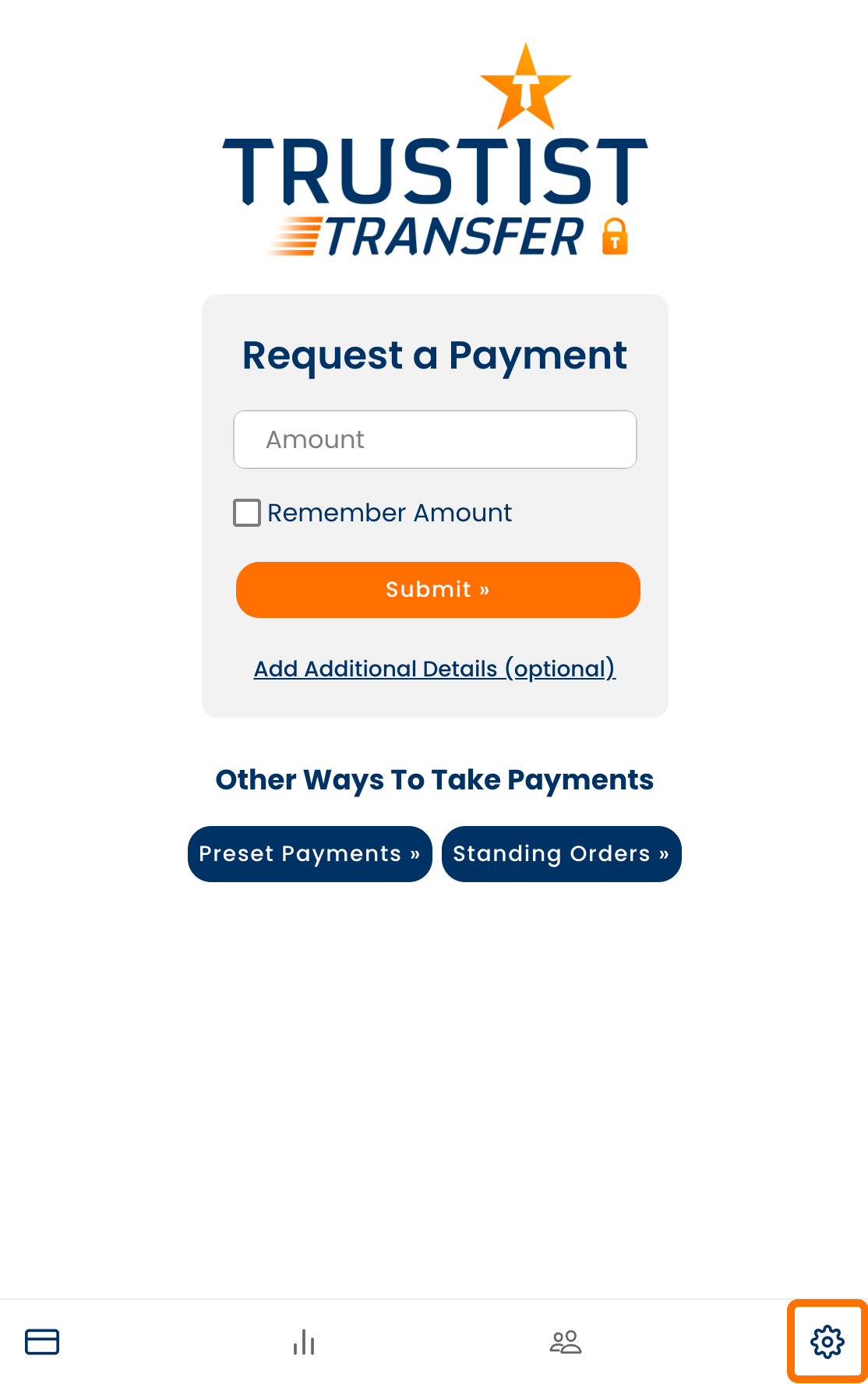
Scroll down in the settings menu until you reach the ‘Transaction Data’ section.
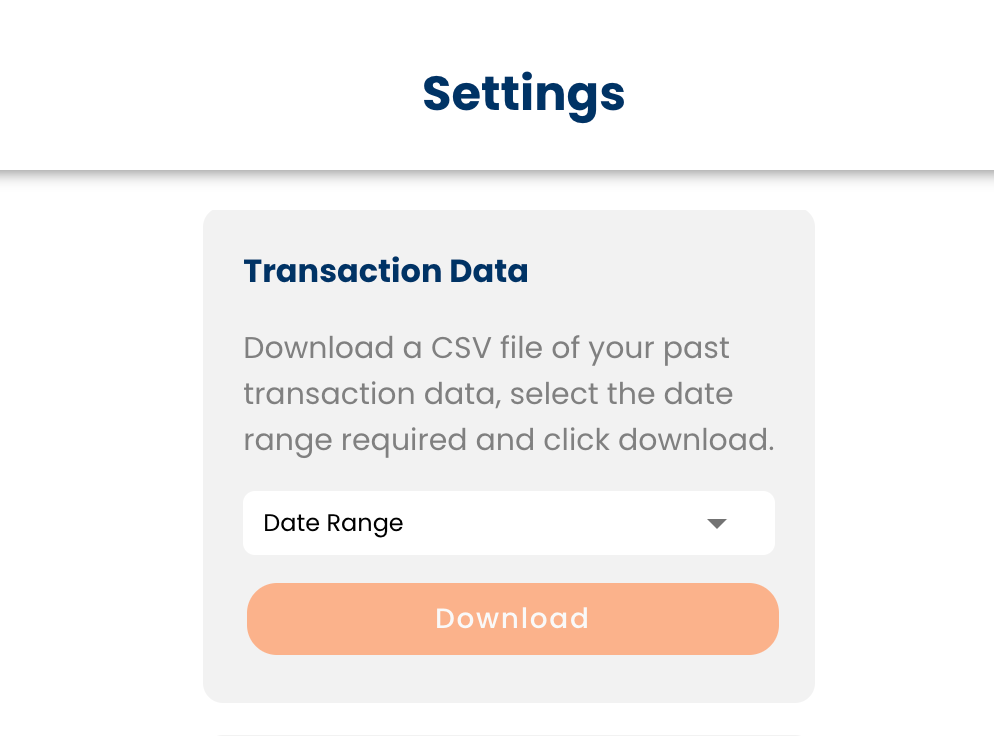
Input the date range for the transactions you wish to download.
Press ‘Download’.
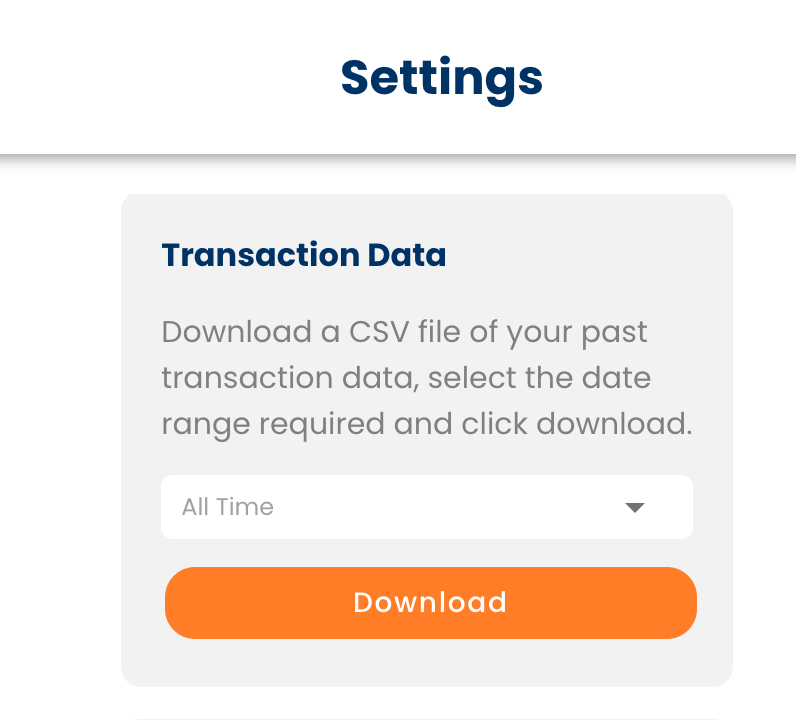
This will then export a file of your past transaction data for the required date range in CSV format.

