Table of Contents
Once you have set up your TrustistTransfer account, you may wish to change the logo which is displayed both at the top of your home page and on any receipts.
How to Change Your Logo #
To change your logo, first navigate to your TrustistTransfer homepage.
Press the settings cog at the bottom of your screen to navigate to the settings menu.
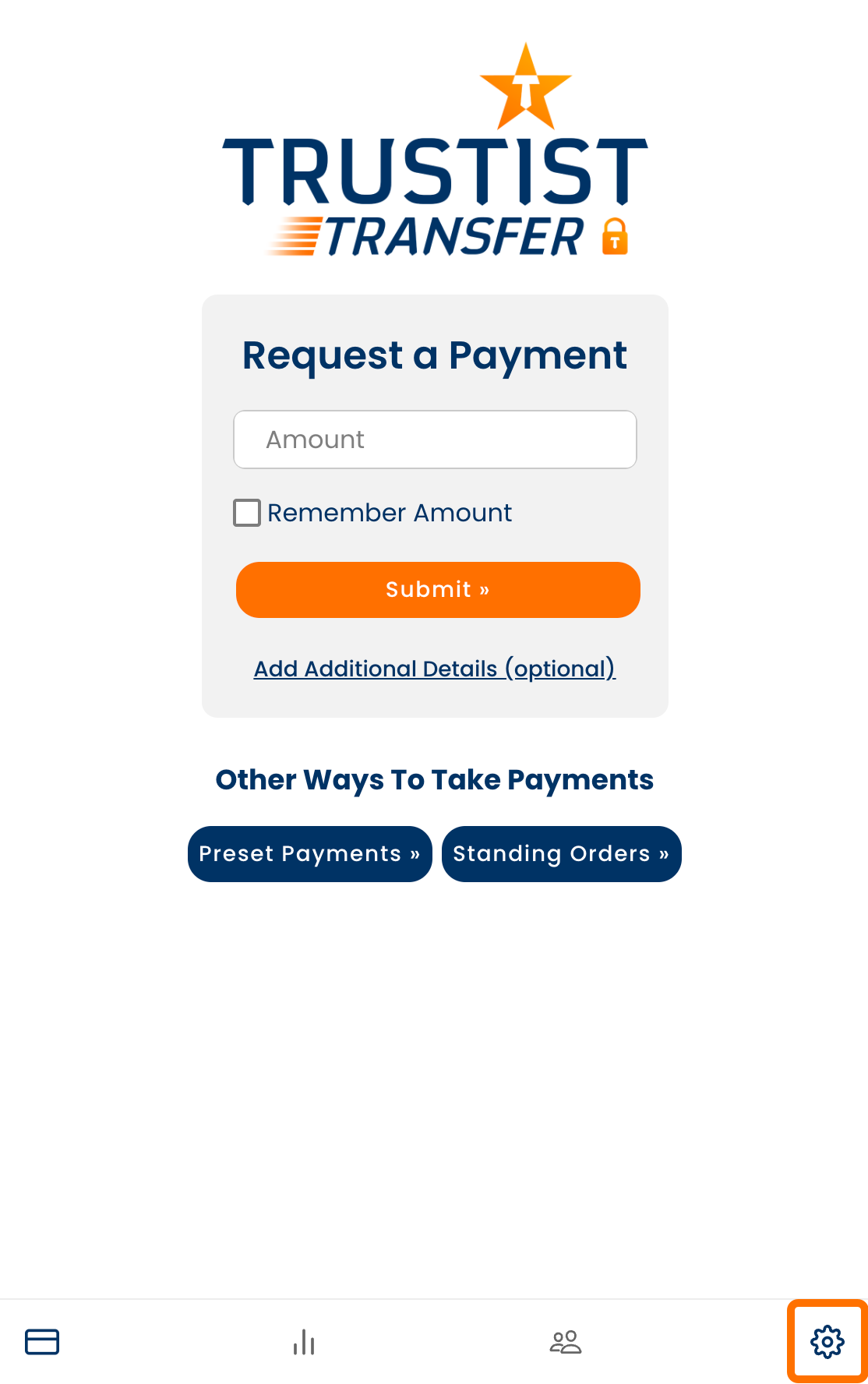
You will see a section titled ‘Your Logo’. Press the ‘Attach »’ button next to it.
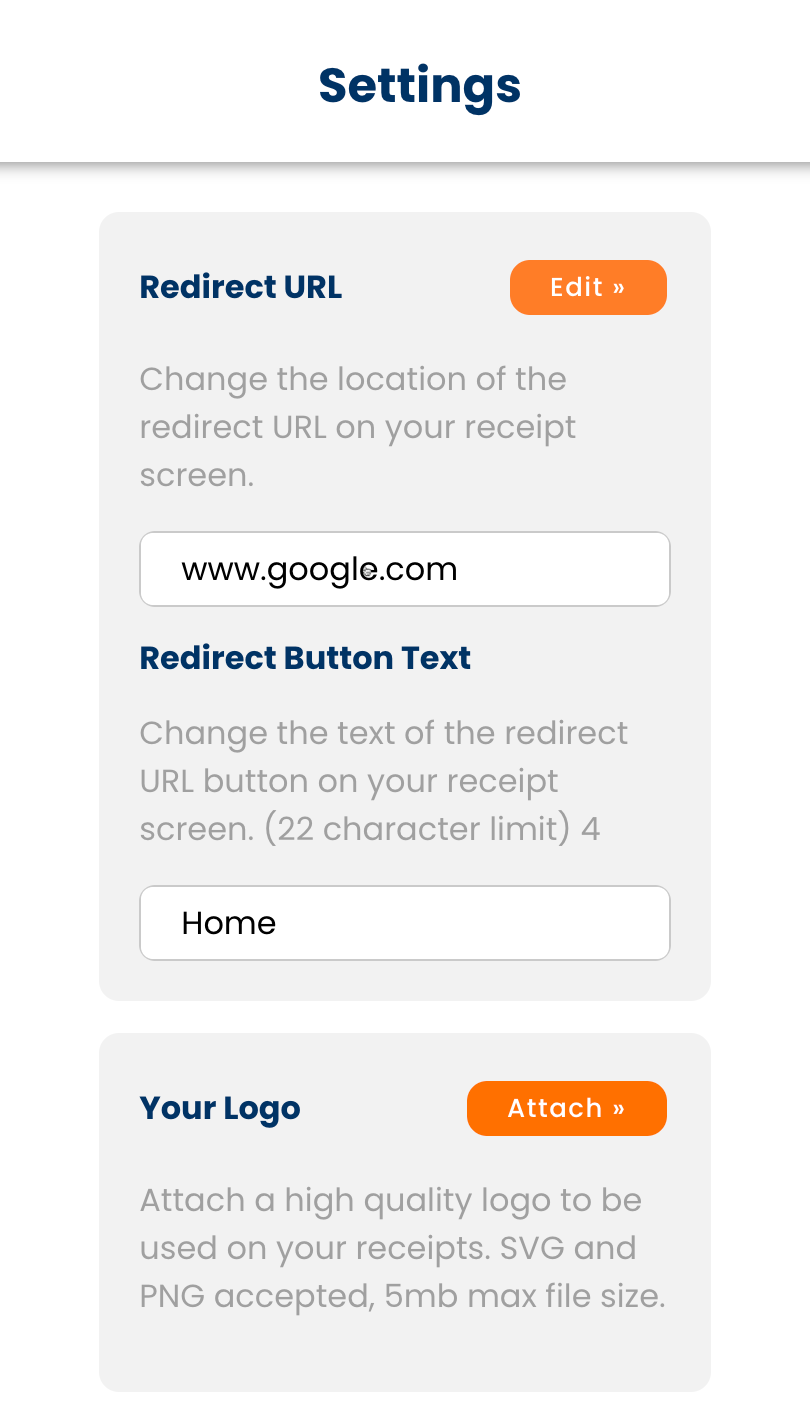
This will allow you to upload an image from your computer or phone.
Image Requirements #
Note the image must be SVG or PNG.
The maximum file size is 5mb.

