Once you have signed up and started using the platform for Open Banking or Account to Account (A2A) transfers, you will probably want to offer your customers the option of paying by credit and debit cards.
Through TrustistTransfer, you can accept AMEX, VISA and Mastercard payments, as well as Apple Pay and Google Pay.
Enabling Card Payments in settings #
You can also enable cards in the settings menu.
From the home page of your account, click the settings cog at the bottom right to navigate to the settings menu:
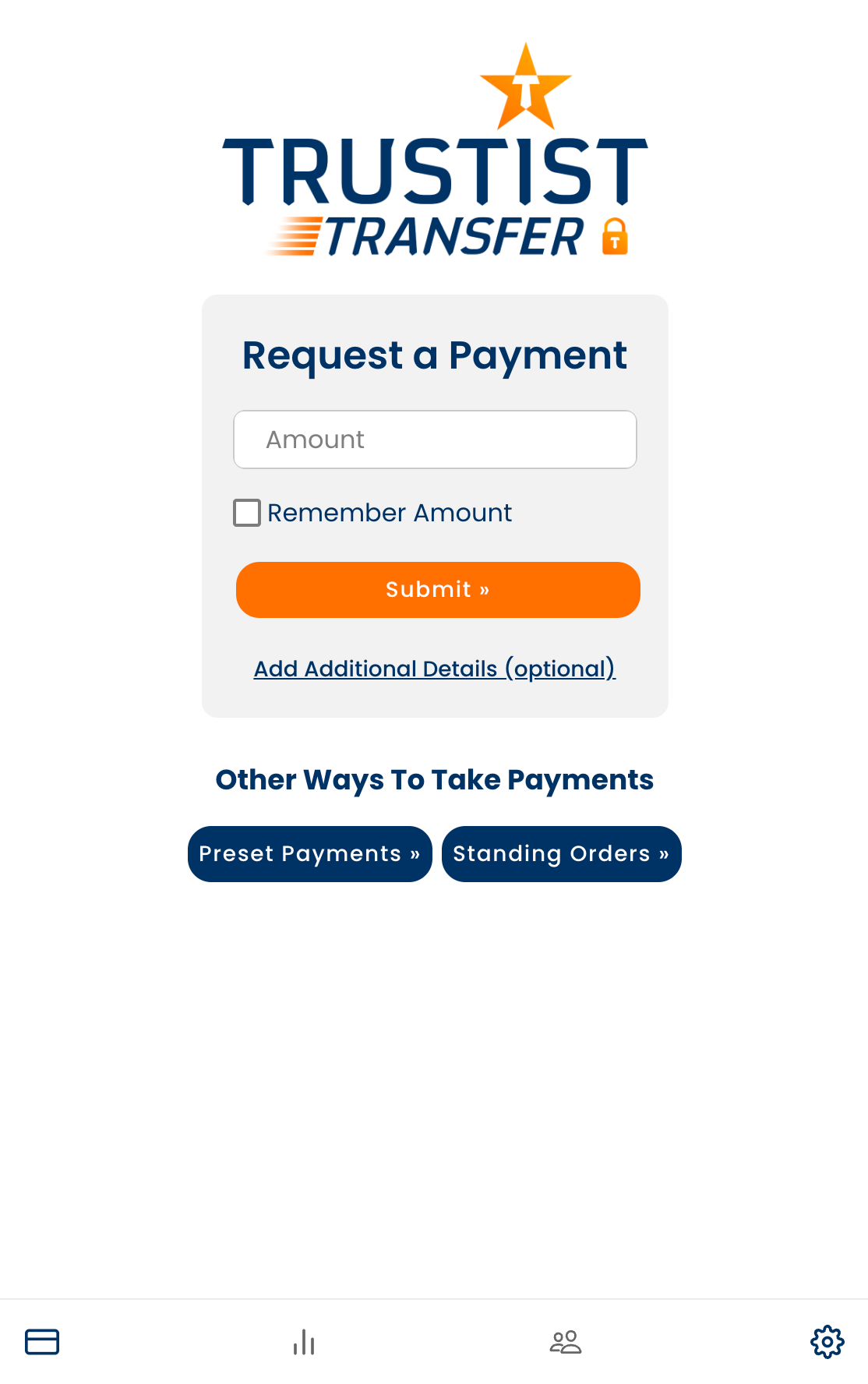
Scroll down in the settings menu until you have reached the ‘Card Payments’ section
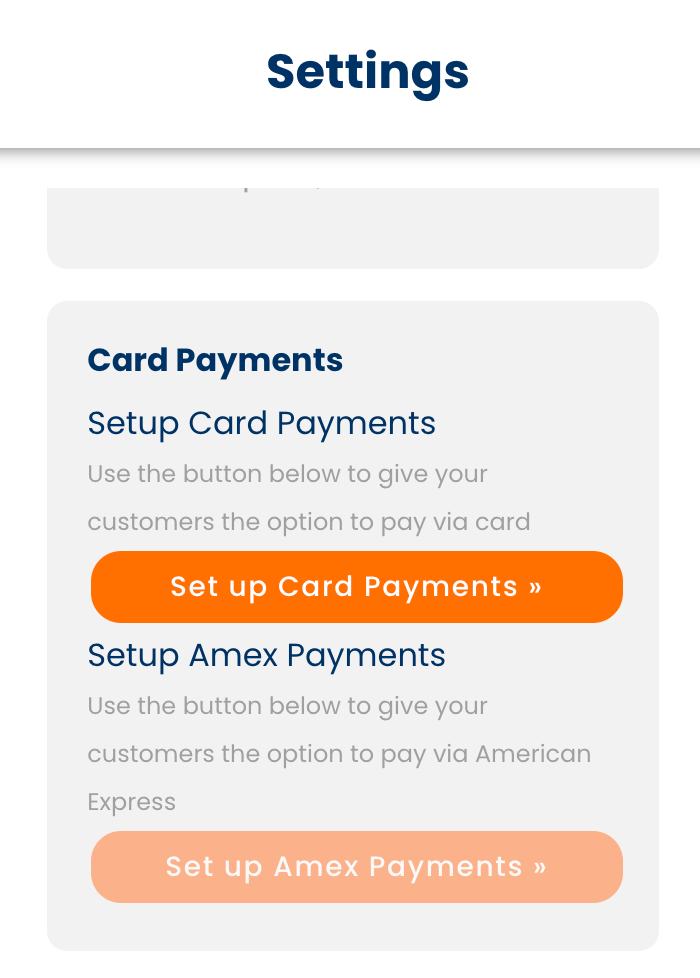
Click the ‘Set up Card Payments »’ button and follow the steps on the screen that appears.
Enabling AMEX #
Once cards are enabled for your account, you can choose to enable AMEX payments by clicking the button shown. This button will be faded and non-clickable until card payments have been successfully set up.
Please note that AMEX payments are subject to a higher transaction fee than standard card payments.
Important Information #
You will able to take card payments straight away.
Please note the minimum payout amount for cards is £1.00.
After you have processed a certain amount of money through card payments, you will be prompted to be onboarded. This is a similar process to the onboarding journey you had to do to when you first signed up for TrustistTransfer. Log back in and you will then be able to start taking card payments again.
If there are any issues with your account, this will be flagged to our team and we will contact you.

